How can I see detailed information for my RPC request logs?
See more information from each of your log entries.
To debug any issues with your RPC requests, you can view detailed information for each of your log entries. This information includes the request timestamp, the request ID, method name, and more.
To see detailed information for your RPC request logs, follow these steps:
- Access your preferred project.
- Click on the logs icon on your left hand sidebar.
- Click on top of any of your log entries in the table below.
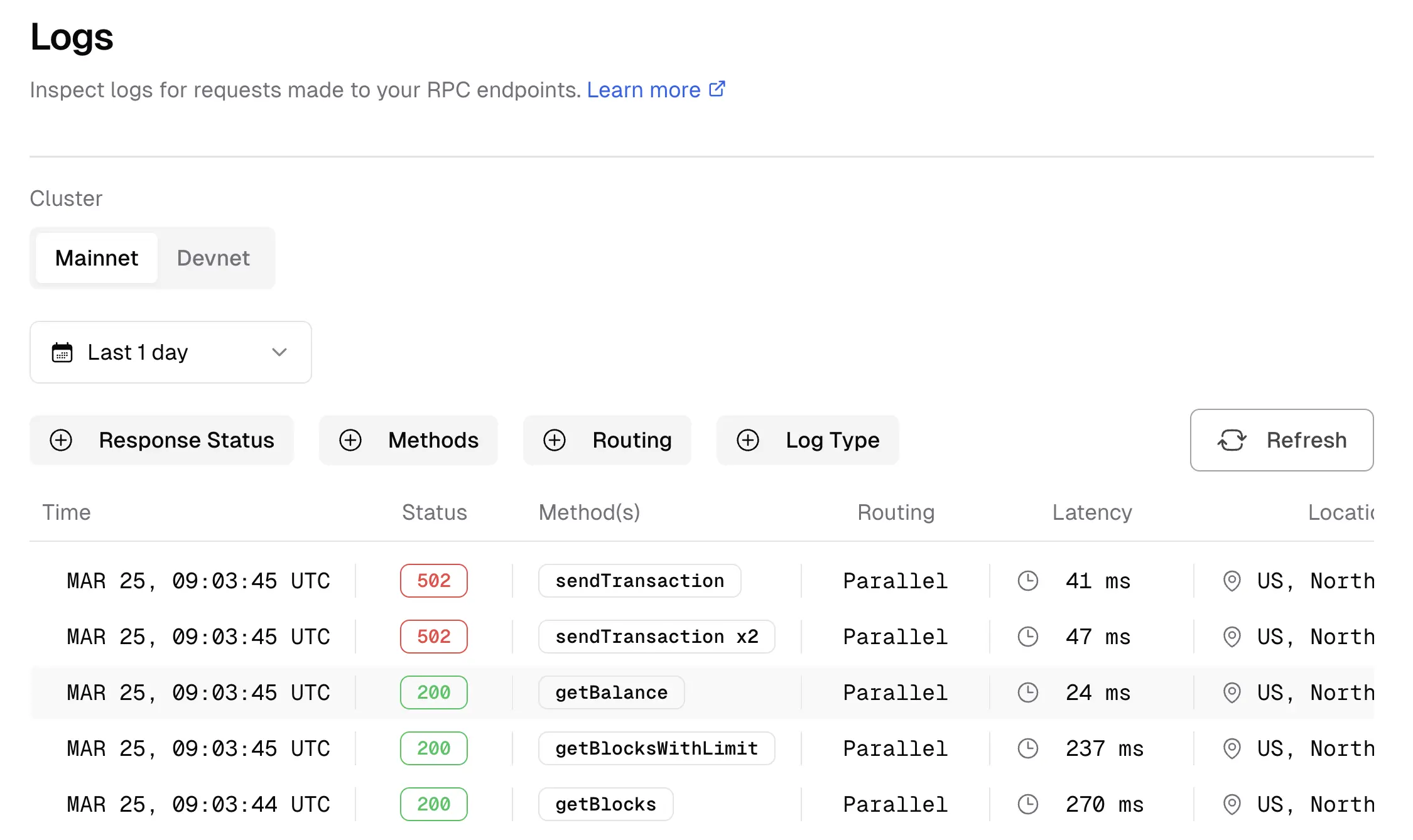
- Here you will find an overview of the details per RPC request, as well as a request flow per RPC request.
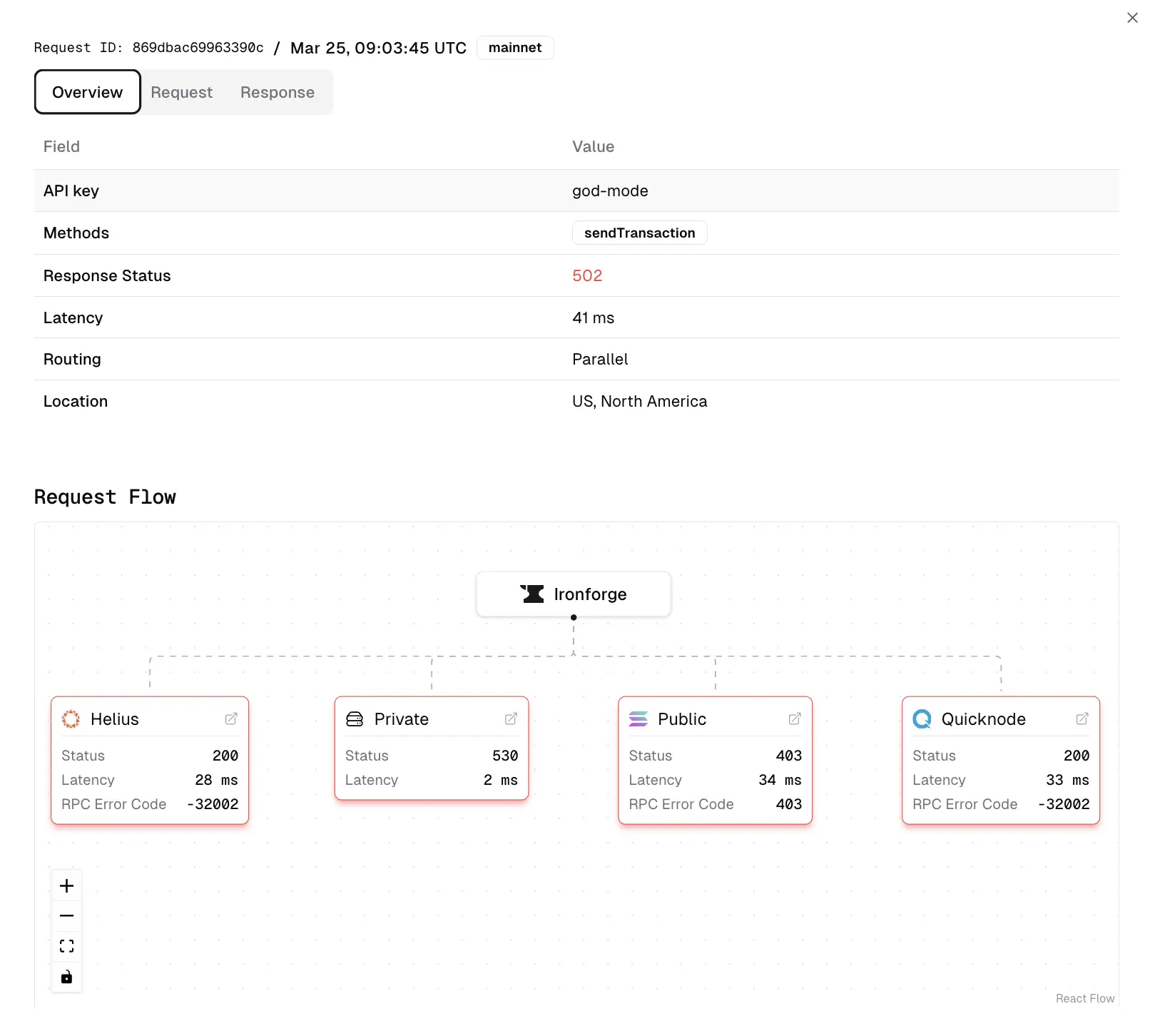
Ironforge Support
If you are experiencing issues while following the steps, please contact us on Discord or via Twitter at @IronforgeCloud. We will be happy to help you.