How can I design a RPC routing strategy for specific RPC methods?
Dynamic Routing for specific RPC Methods.
Setting up a dynamic strategy enables the specification of additional routing rules centered on RPC methods, providing a more nuanced control mechanism.
This guide demonstrates how to set up new routing rules.
Steps to follow:
- Access your preferred project.
- Click on the routing icon in your left-hand sidebar.
- At the top of the page, choose your preferred cluster.
- Scroll to Dynamic Strategies and click on Add Route.
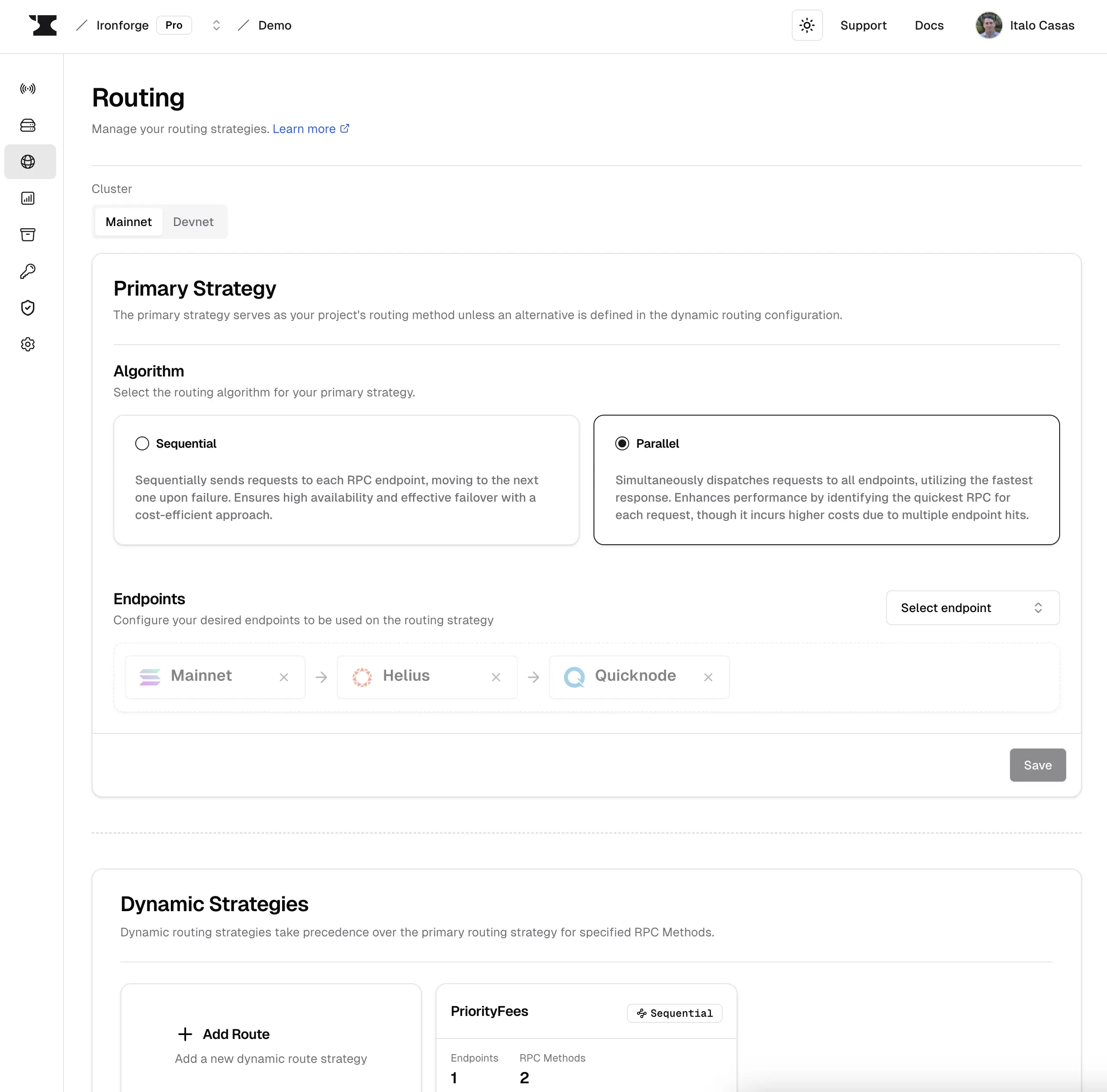
-
In the Routing Strategy page, you will choose an algorithm and select the desired endpoints and RPC methods to be used in this routing strategy.
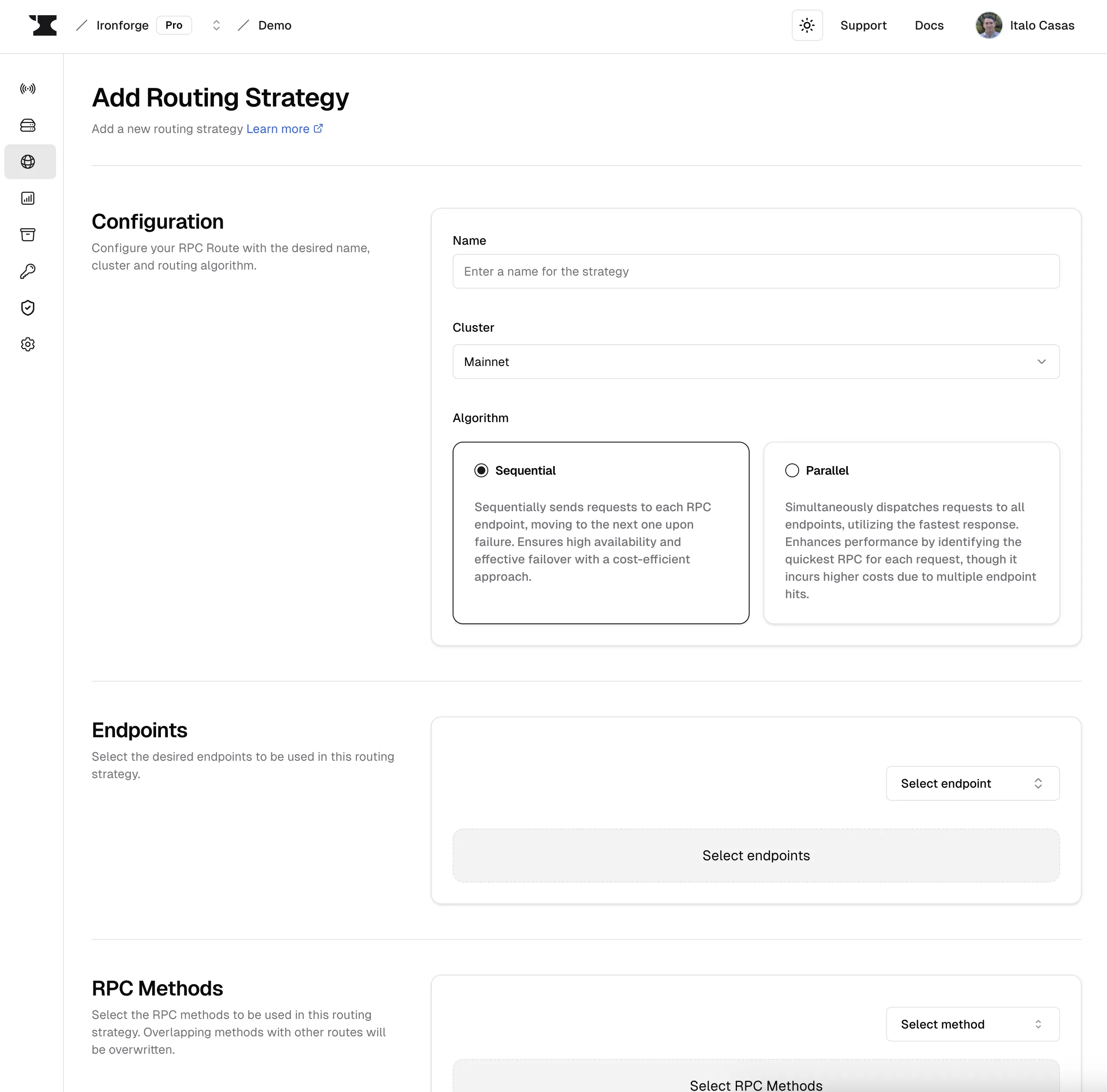
-
Once you have completed the previous steps, click on the Create button. It will take up to 1 minute for the changes to take effect.
Ironforge Support
If you are experiencing issues while following the steps, please contact us on Discord or via Twitter at @IronforgeCloud. We will be happy to help you.