How to protect your RPC endpoints with JWT Tokens?
Learn how to enable JWT based authentication for your RPC endpoints.
Ironforge enables you to add JWT Tokens for authenticated access to your RPC requests. This guide demonstrates how to utilize this security feature.
To view this information:
- Access your preferred project.
- Click on the security icon on your left hand sidebar.
- Search for the “JWT Based Authentication” section.
- Click on the bottom right button to add your JWT Token.
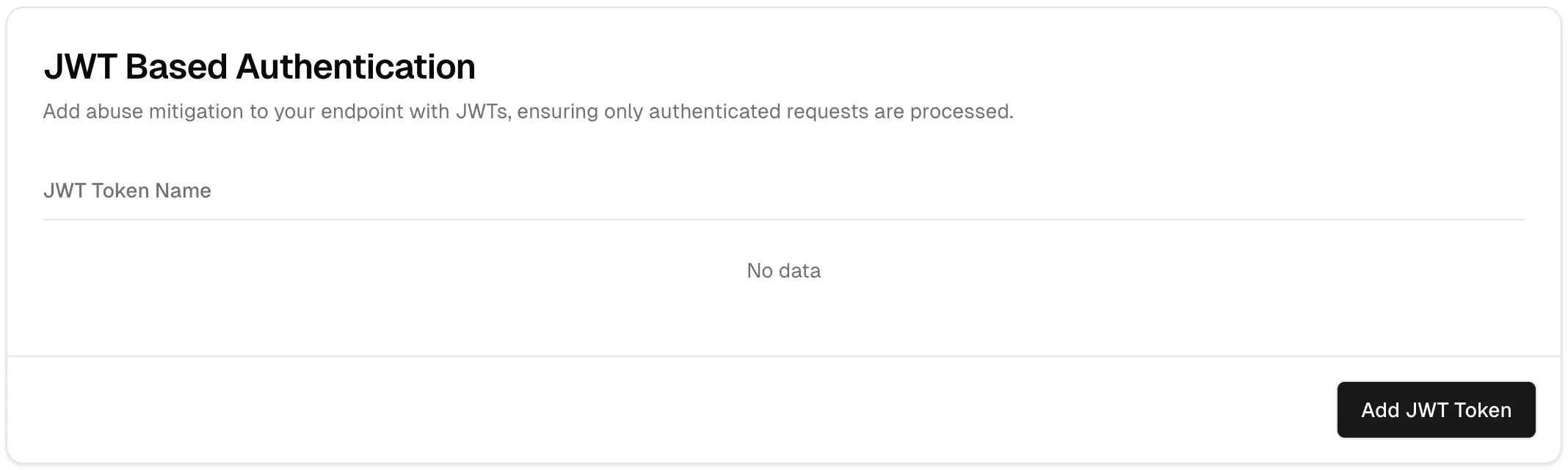
- Add a JWT Token by giving it a name and a public.
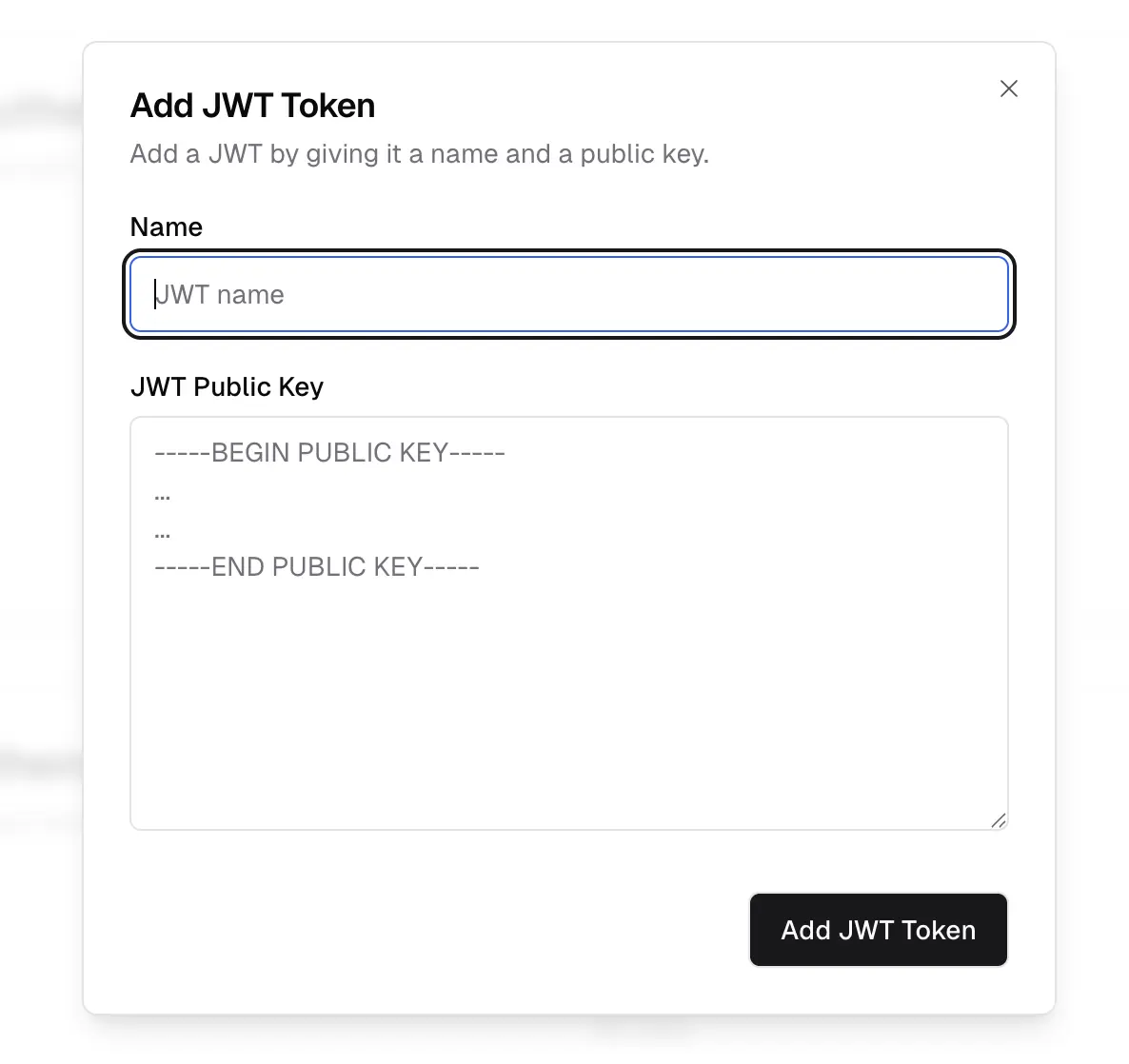
Ironforge Support
If you are experiencing issues while following the steps, please contact us on Discord or via Twitter at @IronforgeCloud. We will be happy to help you.