Transactions
Learn how to increase your transactions landings with Ironforge.
Monitoring your transactions is crucial for understanding the health of your application. Additionally, it's important to watch how you're using resources like compute units and priority fees to ensure you're not overpaying for transactions or decreasing your chances of block inclusion.
To assist you with this, we provide a set of analytics and logs that you can use to monitor your transactions. These analytics and logs can help you identify issues with your transactions and provide insights into how you can improve your transaction success rate.
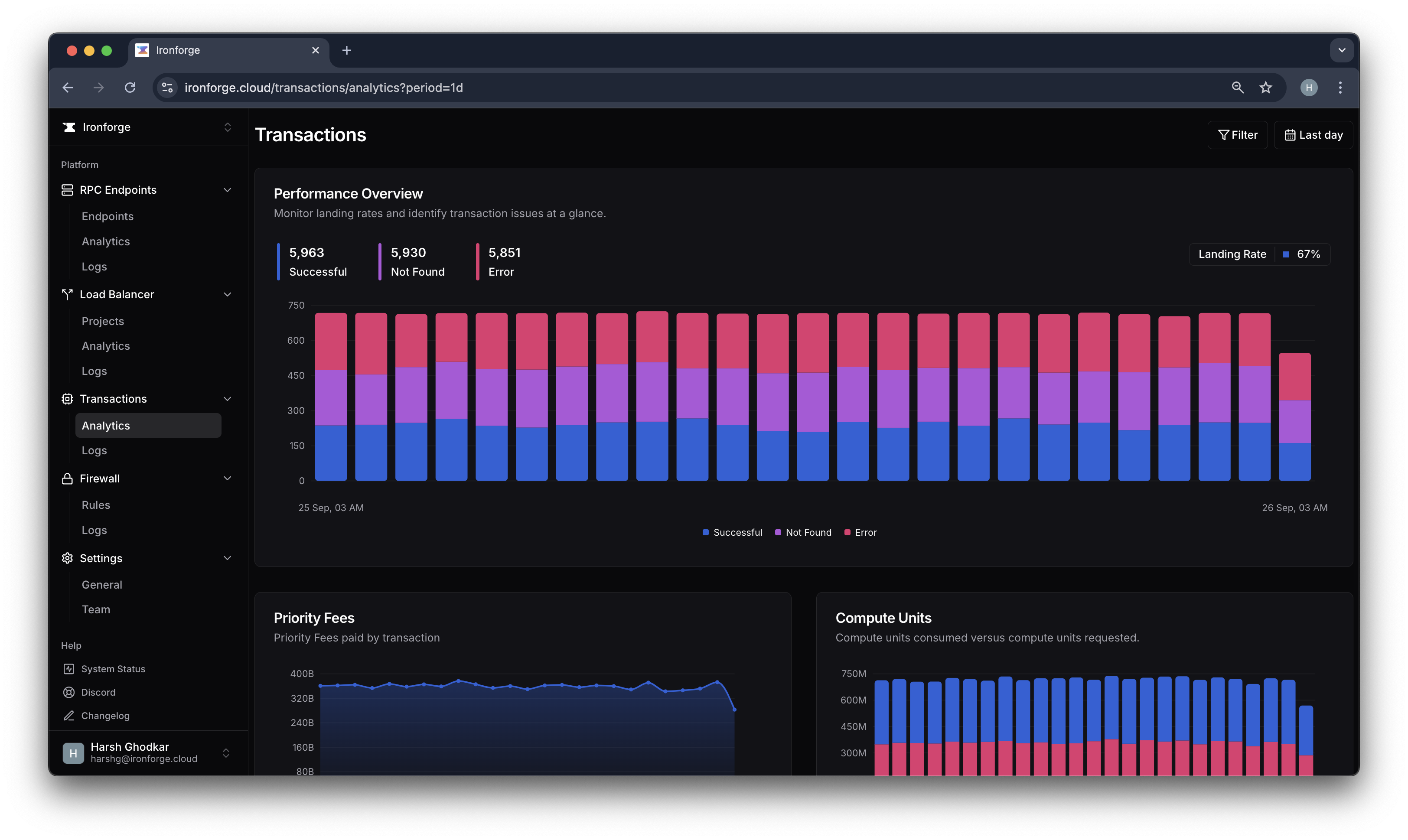
We provide various analytics and logs to help you monitor your transactions:
- Transaction Landing Rate: This metric shows the landing rate of your transactions. It shows how many transactions landed successfully on Solana and how many did not reach the block.
- Priority Fee: This metric shows the priority fee you paid for each transaction.
- Compute Units: This metric shows a graph comparing how much compute units you are requesting and how much you are using.
and more...
We also provide logs for each and every transaction, logs help you debug and understand the exact issue with your transactions.
Head to the next pages to learn more about all the analytics and logs in detail.